SDSU WebPortal Faculty Information
An SDSU WebPortal account is automatically generated for all current faculty assigned to teach course sections for the current period (term and year). For more information about how to obtain your temporary password, contact either your department's administrative assistant or your college dean's office. For security purposes, it is essential that you not share your user name and password. All activity in the system will be logged for auditing purposes. In order for an account to be generated, the following steps must be completed:
For additional assistance:
San Diego State University
Contact Us